Printer Connection Methods
Use LAN or USB connection to connect the printer to the computer or smartphone/tablet.
If a LAN is available:
Simply by connecting the printer to a LAN, you will be able to print from your computer or smartphone/tablet.
To do so, you have the methods described below.
-
If you have a Wi-Fi environment
Connect the printer to the existing Wi-Fi environment.

 Note
Note- You need a network name (SSID) and password to connect the printer to the Wi-Fi environment.
- To print from a device connected to Wi-Fi, the device must be connected to the same network as the printer.
-
If both a Wired LAN and Wi-Fi environment are available
If you use a wireless router in a Wired LAN environment, you can use the existing Wired LAN environment by connecting the printer to Wi-Fi.

 Note
Note- You need a network name (SSID) and password to connect the printer to the Wi-Fi environment.
- To print from a device connected to Wi-Fi, the device must be connected to the same network as the printer.
-
If you have a Wired LAN environment only
-
Wired LAN compatible models
Connect the printer to the existing Wired LAN environment by using a LAN cable.
To print from a device connected to Wired LAN, the device must be connected to the same network as the printer.
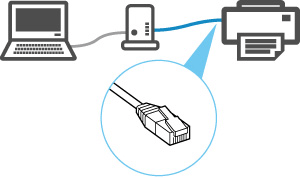
-
Non Wired LAN compatible models
Connect the printer to the PC with a USB cable.
-
If a LAN is not available:
If a LAN is not available, connect your computer or smartphone/tablet to the printer via Wireless Direct or USB connection to perform printing.
-
Connecting a smartphone/tablet to the printer via Wireless Direct
Run the App
 on your smartphone/tablet.
on your smartphone/tablet.
After running the App, follow the instructions of the app.
-
Connecting a computer to the printer using a USB cable
Connect the computer and the printer securely using a USB cable.
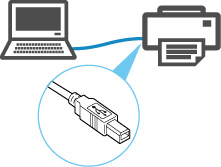
 Note
Note- In USB connection, the printer is connected one-on-one to the computer.
-
If your computer is connected to Wired LAN, you can use the printer with other devices by enabling the sharing setting on your computer.
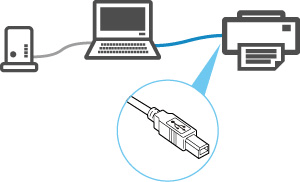
 Note
Note
-
This web page contains information about several models. Depending on the specifications of the printer you are using, some of the features described (device functions, connection method, operating procedure and etc.) may not apply.
For details about the functions of your printer, see Specifications.
